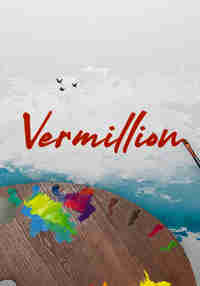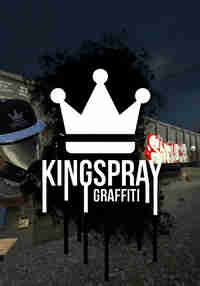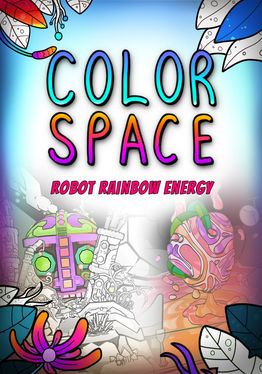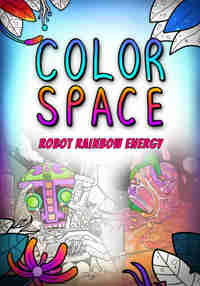yes4me
December 21, 2021
The positive: - There is no 2d painting app that can run using only the oculus quest at the moment of this review. Vermillion requires a good PC. King spray graffiti focus on spray - the cheap price for the amount of effort done - the brush reacts realistically to the touch on the canvas - the author is trying to improve his app in future patches as he mentioned in reddit... The negative/wishes: - You cannot draw using a pencil or a pen. Not everything has to be a painting... - app is not designed for left handed people. - auto hold is off. I get the app is trying to be realistic but you don't have to be. When I grab a brush, it is should auto grab it as soon as I move my hand in the vicinity. It should hold it even if I don't press a button. - decent interface on the watch, but cannot change the brush from the watch. Look at the free app open brush and multi brush for inspiration - missing a small tutorial on how to use the app - no ability to view a picture as reference. - the oculus has a see through option. I like to be able to visit a park, wear the oculus quest 2, use the app without wifi, and use the world as my template. - different size of canvas - add optional grid to the canvas to help drawing - only one canvas. I like to have multiple canvas so I could work on multiple painting at the same time - be able to paint on the floor or the ceiling - different layers. If you use Photoshop before, you know there is a concept of layers. I wish this app has such option. That way you can paint as much as you want, make a new layer, paint on top, see if you like it, hide it, try again, and the compare your first attempt to your second. Delete my first attempt if it is worse. - In a similar idea to the layer, I wish we could replace the boring white canvas by a picture that we could paint on top of it... And then hide it when desire - being able to save everything and email a screenshot of the painting - no vibration feedback from the controllers when I paint (maybe this should be optional). - a clock showing what time it is and a timer... How long it took to complete Since I am no artist, I am using this application to practice calligraphy. But it is not simple as this app was designed for painting and I have no picture to use as reference. There is a lot of potential, the author desires to improve it make this app a 5 star. Good luck.