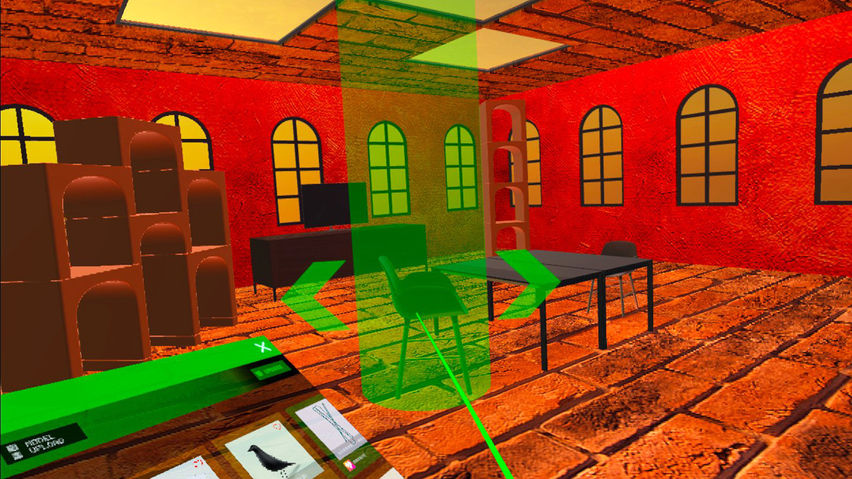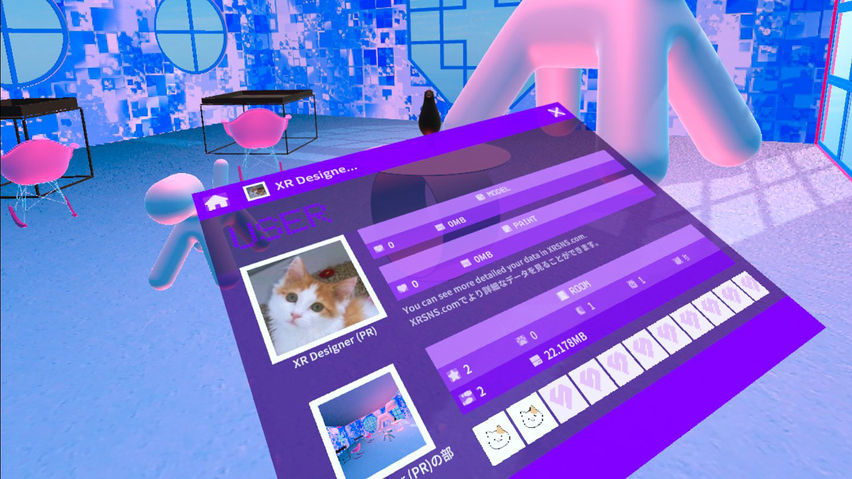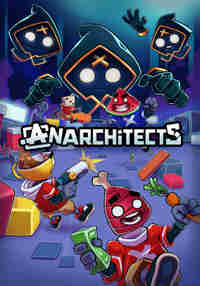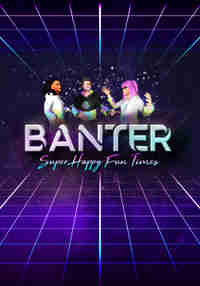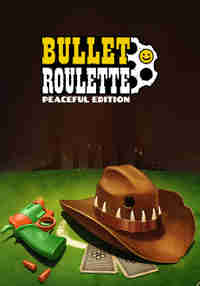Free
About
In "XR Designer" crafting your unique and stunning room is a breeze.
Browse through numerous official 3D models and wallpapers to design your space, or upload your own creations for a personalized touch.
Borrow them from your friends and get inspired.
(Uploads can be made through the related service at https://xrsns.com.)
Save, load, and edit your designs at any time to perfect your vision.
Explore your friends' rooms for ideas and invite them to experience your creations.
Unleash your creativity and design a captivating room that is truly your own in "XR Designer."
(Detailed operating instructions can be found at https://xrsns.org.)
◆List of Functions◆
Summon models
Change wallpapers
Switching windows
Change the weather
Change background music
Saving a room
Load a room
Share created rooms
Check your own data
Volume control
Switch language
◆Controls◆
Move with the left controller stick.
Rotate with the right controller stick.
The upper trigger on the right controller operates the menu panel.
◆How to manipulate the 3D model◆
Please do the below with the laser on the 3D model.
Move: Move with the left controller stick.
Zoom in/out: Click the B button on the right controller.
Rotate: Click the A button on the right controller.
Reset rotation: Double-click the A button on the right controller.
Gravity: Click the X button on the left controller.
Delete: Click the bottom trigger on the right controller.
◆Special thanks◆
BGM: (C)K.Y. (C)L-side (C)効果音ラボ
Model: (C)3D Shaker
Image: (C)Pixabay
Supported platforms
Additional details
Ratings & reviews
Related games
Free
Free
Free
$7.99